Development tools
- Webstorm
- GitHub
Develop local, run remote
No need to install an IDE on the Raspi - develop on your local computer, run on your Raspi while the files are synchronized as soon as you change it locally. This is realized with sshf (SSH File System).
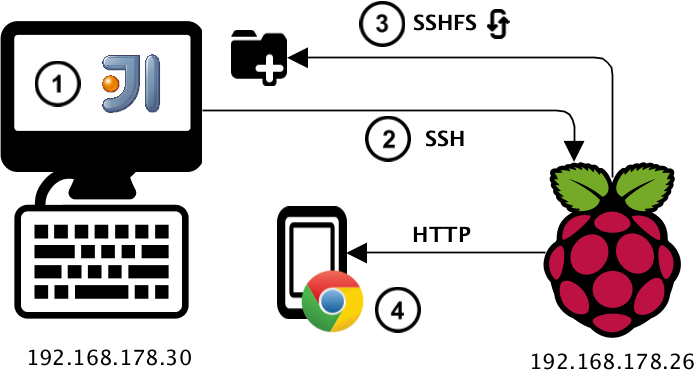
- Setup your favorite code editor and start a new project (e.g. a NodeJS project based on nodebootstrap)
-
SSH into your Raspi <div class="highlight"><pre>
ssh pi@192.168.178.30</pre></div> - Install sshfs
sudo apt-get install sshfs- Make sure you can ssh into your local computer (on my Mac I need to activate the option “Einstellungen” - “Freigaben” - “Entfernte Anmeldung”)
-
Mount the dev folder on your laptop into the Raspi
<div class="highlight"><pre>sshfs -o nonempty crunsh@192.168.178.26:/Users/crunsh/Documents/node_workspace/sound /home/pi/workspace_remote/sound</pre></div> - Start the program from Raspi
./dev_start.sh- Access the program by entering the IP of the Raspi in your browser (on your laptop/mobile)
Resources
http://brettterpstra.com/2013/02/10/the-joy-of-sshfs/
